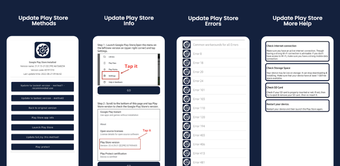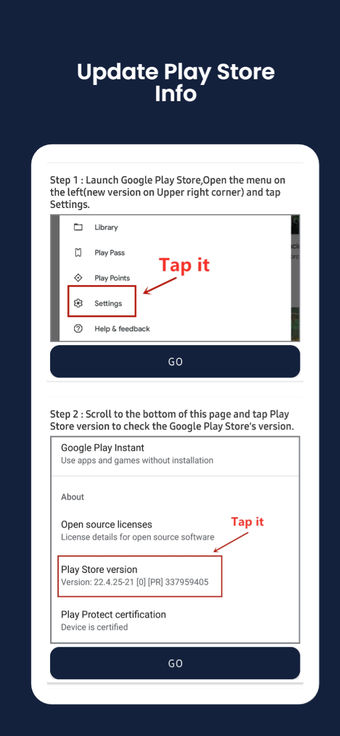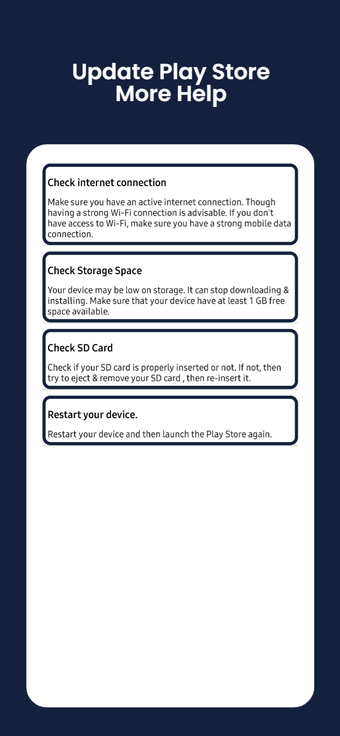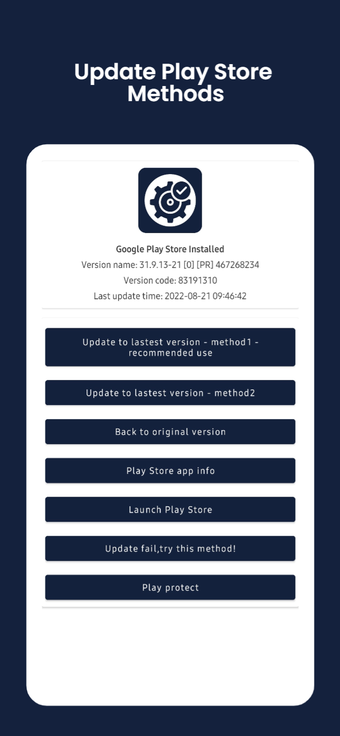A free app for Android, by Ios Keyboard with emoji.
Are you an Android user? Are you tired of receiving errors when trying to update your Play Store app? Do you want to be able to update your apps without receiving any errors? Do you want to have all the latest updates available for your apps?
If you answered yes to any of these questions, you should try this tool. It will help you to update your Play Store app to the latest version.
How does it work?
First, you need to download this tool.
Second, open the Play Store app.
Third, click "Check Update Apps" button.
Fourth, click "Ok" button on the pop window.
Fifth, wait for a moment.
Sixth, you will see the newest version of the Play Store will be download automatic.
Seventh, when the files download complete, the newest version of the Play Store will be installed on your phone automatically.